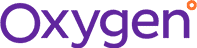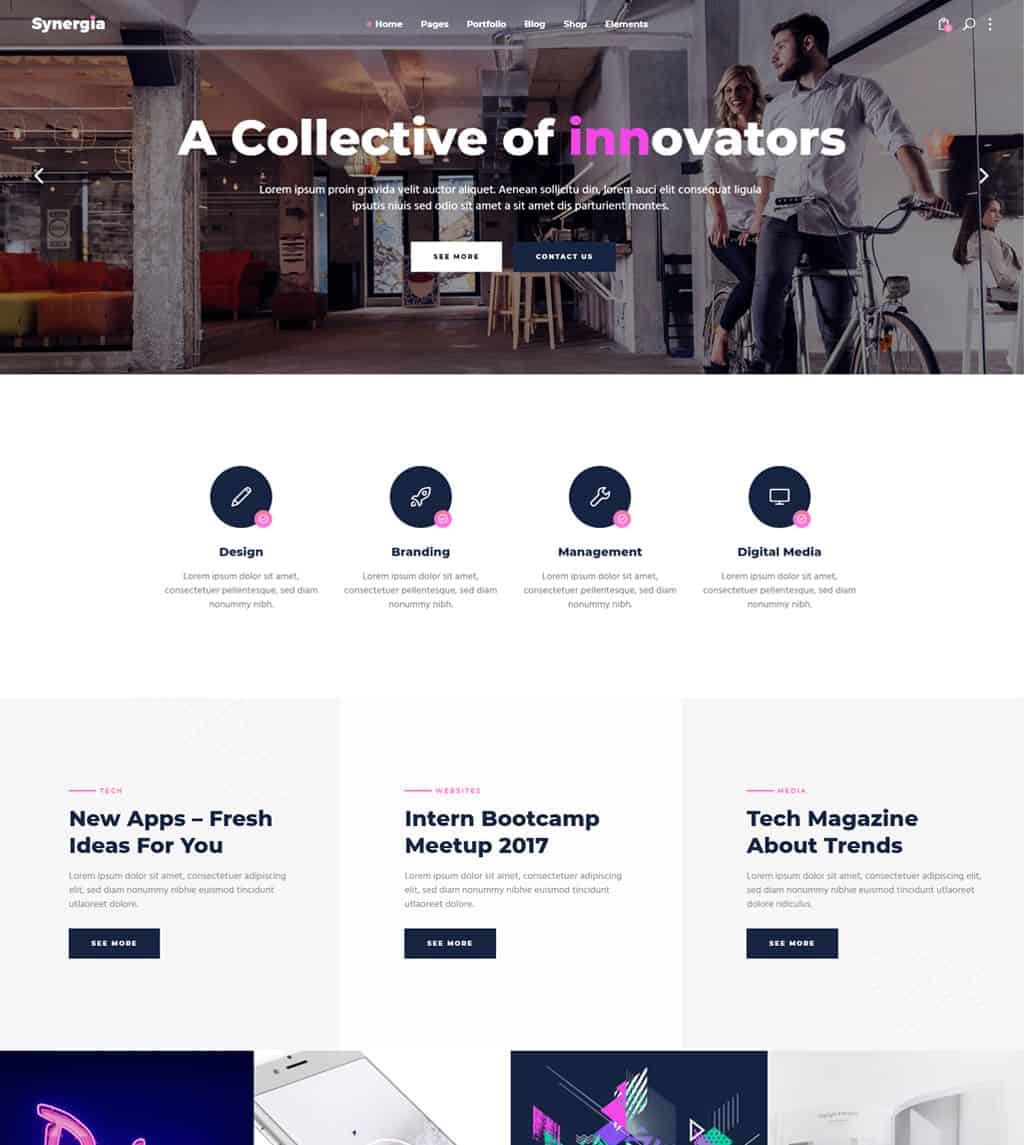What’s the Difference Between PaperCut MF and PaperCut NG?
If your business has not implemented a complete document management system, now is the time to put an end to procrastination and move forward with putting technology to work for you – for so many reasons:
- Cost savings – manual keying, copying, filing, emailing, and faxing documents is expensive. Printed documents are also a considerable expense to your operation
- Control – you need to know who is printing, what is being printed, and where. Without this information, you simply are not in control of paper flow within your business
- Compliance – your business needs to remain in compliance with all retention and privacy mandates that apply to your industry and locale
- Security – one of the most important features of document management systems – restrict access to data to those authorized to the information
A full-featured document management system like PaperCut provides solutions for document distribution, print management, and security that extends to every individual and printing device in your business environment.
An Overview of PaperCut
PaperCut is a sophisticated software system that allows you to take charge of your business documents quickly and efficiently. It is so simple to implement and use that you can be up and running with PaperCut in minutes – not weeks or months.
PaperCut will help your business save time and money, while also tracking your printing expenses and reducing waste. By installing PaperCut, your system administrators can create rules that secure your printing operations and put you back in control of printing costs.
- Track printing operations to determine who is printing, how much printing is being done, and on what devices
- Set rules over who can print in color, and who is restricted to black and white printing
- Create group accounts that allow project teams to print necessary documents while tracking use for chargebacks to those projects
- Establish security controls over who is authorized to save, edit, delete, and print all types of documents
PaperCut NG
PaperCut NG provides you with a document management framework that tells you at a glance what has been printed, who printed the documents, and the volume of printing performed. Successfully implemented at many thousands of businesses and educational institutions, PaperCut NG includes many key features to benefit your organization:
- Encourage responsible printing – pop-up alerts can be generated that remind your teams to use printing cost-effectively by printing duplex whenever possible, printing in black and white over color, and thinking twice before printing emails.
- Tracking print activity – easily identify print volumes, devices utilized, and individuals doing the printing
- Add flexibility to your business by enabling BYOD and mobile printing. This increases the efficiency of your mobile workforce, while still keeping you in full control.
- Security – With PaperCut NG, you can implement document security with features such as watermarking or digital signatures. Implement precise security over what documents can be created, updated, and archived.
- Manage project costs and operational expense through allocating print budgets by project, team, student, or department.
With PaperCut NG’s web interface, you can also monitor your inventory of printers, even generating SMS or email alerts when issues such as low toner levels are detected.
PaperCut MF
If you’ve implemented multifunction printers in your business environment, PaperCut MF is an indispensable tool for your organization. PaperCut MF installs directly on your multifunction device, regardless of manufacturer. All popular makes are supported including Xerox, Canon, Ricoh, HP, and others.
What PaperCut MF does
PaperCut MF gives you all the functionality of PaperCut NG and adds the control and security of multifunction devices for walk-up users of that equipment.
- Require access cards or user/password authentication to utilize the device, which can be as simple as providing secure proximity cards.
- Track all activity, including making copies, scanning documents, and sending or receiving faxes.
- Ensure that secure documents are not printed until the party initiating the print job is present at the device.
PaperCut MF is easy to administer with a browser-based web interface. Over 80 management and administrative reports are provided, including detailed log reports to summaries by user, device, department, and more.
Regardless of your infrastructure, PaperCut has a solution that will meet your business needs:
- Cloud architecture
- On-premises printing
- Hybrid combination of the two
Over 60,000 businesses worldwide are experiencing the advantages of managing output with PaperCut. The system can be implemented across multiple locations, servicing any number of workstations, servers, or printers. It can be installed on any platform – Linux, Windows, Mac, and Novell.
First Phase Data – Your Document Management Solution Provider
First Phase Data is a PaperCut partner, committed to your success in implementing PaperCut within your business or educational institution. We have a thorough knowledge of PaperCut MF and NG and can help you determine the right approach that gives you the functionality and security you require.
Contact First Phase Data for complete information on PaperCut and how we can assist you in implementing a total document management system for your business.
Post a Comment
You must be logged in to post a comment.