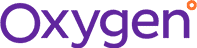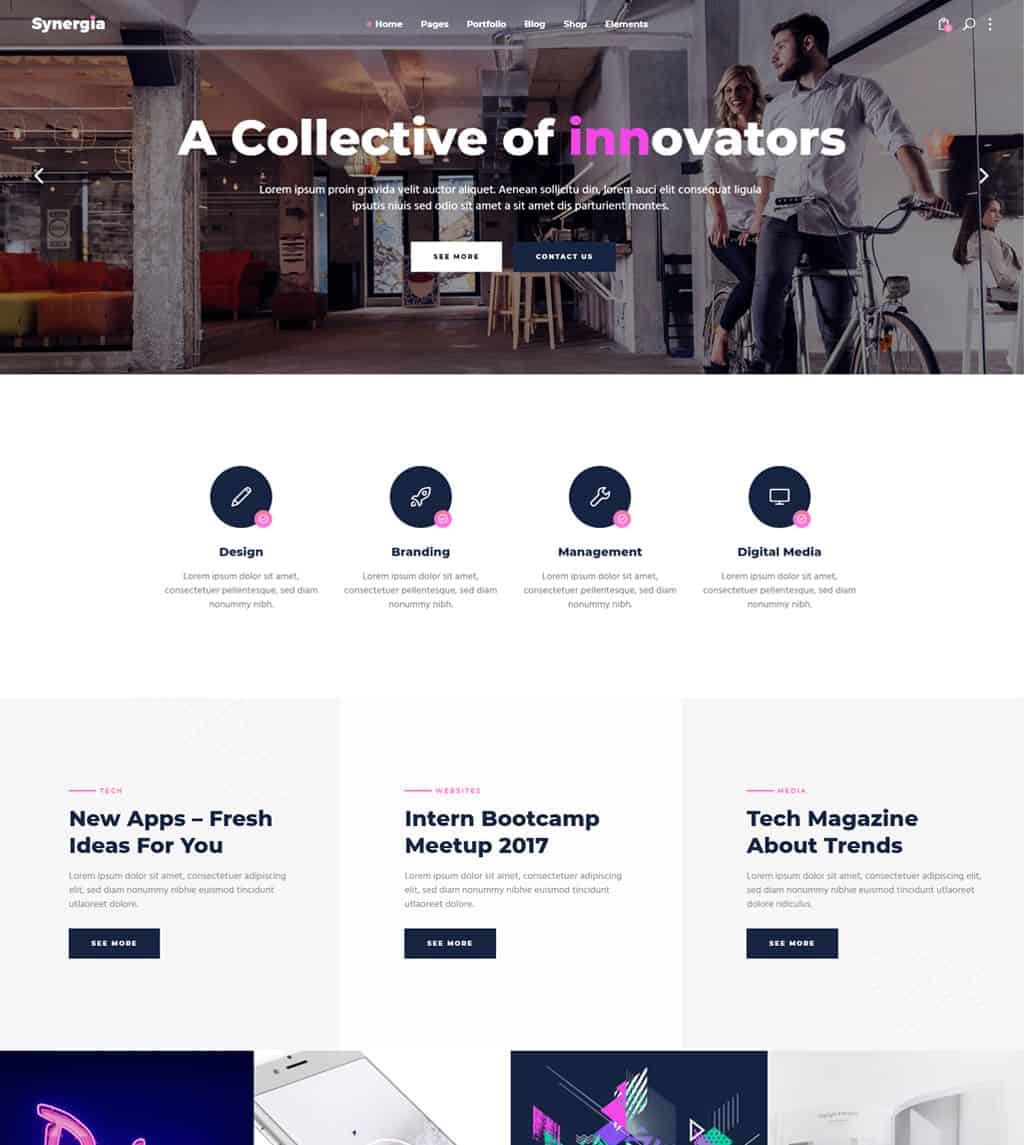How Print Audit Improves Document Security
One of your primary business expenses is the creation, distribution, and handling of printed documents of every size and purpose:
- Emails
- Purchase orders
- Invoices
- Financial and legal records
- Customer records including contacts
- Employee, payroll, and personnel records
Each of these documents has varying handling and storage requirements, and each requires varying levels of security and compliance with legal jurisdictions. Your question is: How much do you know about your document management?
- Who has the authority to create and edit each type of document?
- Where are they printed, and how many copies are generated?
- Who receives the copies, and what happens to them – filing, more copies, or even discarded?
- How much printing do you do each week? Each month?
- How many printers do you have? Where are they? Who services them?
- Where you have multifunction devices that serve many individuals or departments? Do you know who uses them? For what purpose?
Print Audit is about answering all those questions for your business.
What Is a Print Audit?
Print Audit is sophisticated software that produces a complete assessment and metrics related to what documents are printed and where.
Print Activity Analysis
Print Audit Infinite User Management immediately reduces output costs by tracking every print transaction, regardless of whether the print device is local, direct-to-IP, or network-connected. Employees are therefore directly accountable for:
- Volume of printing performed
- Where the documents are printed
- What documents are printed
Detailed reports are generated revealing all print activity, allowing management review with an easy-to-navigate web-based format.
Document Security Solutions with Print Audit
One of the least-addressed security issues for printed documents is when a user prints confidential information to an unattended printer, then becomes distracted or simply forgets to pick up the documents. This results in exposure from privacy issues or the unintentional release of business-confidential information.
Print Audit solves your document security issues by holding output until the authorized user releases the print job at the intended device. This can be done via security codes and passwords, or even by simply tapping your proximity card at the printer. You have complete control of your printing security through Print Audit’s business-friendly options for a complete print management solution:
- Where group access is appropriate, you can create codes that can be shared with multiple users.
- Print Audit security even works seamlessly with Google Cloud Print, allowing you to take advantage of that technology.
- Additional flexibility is provided through the “My Print Audit” app that allows you to manage and release your print jobs from your web-enabled device.
Business Decisions Drive Printing Functionality
With Print Audit, you set the rules for what can be printed, and where.
- With the detailed metrics available from Print Audit, you have real information that can be shared with users to make them aware of printing costs and how they impact your profitability and the environment.
- Print jobs can be automatically directed to the most cost-efficient devices, lowering your output costs dramatically.
- As the name implies, tracking is performed to let you know when guidelines are not being followed, or business rules for printing are compromised.
- Warnings or rejections can be generated when unauthorized users attempt to print documents in color, or generate print jobs that exceed the size of reports they’re defined to print by your business rules.
Auditing Features
With Print Audit, you not only have accountability for who prints, but also who pays for the printing.
- Tracking can be generated for every printed document.
- Do you need to record printing that relates to an individual, client, or project? Simply create a PIN number or project code that must be entered when printing for those tasks, and generate accounting or chargebacks accordingly.
- Set up allocations with budgets that decline as printing is done for the account. This can be based on pages printed, total cost of the print job, and even pages printed in black and white or color.
- Integrate Print Audit data with your accounting software for chargebacks that you can use to recoup the cost of Print Audit automatically and seamlessly.
What About Walk-up Use of Your Multifunction Devices?
Print Audit Embedded is a function of Print Audit that installs directly onto your multifunction devices to track activity by walk-up users. It allows tracking, securing, and chargeback capabilities for every transaction including scanning, faxing, and copying. Print Audit embedded is available for multifunction devices from most leading manufacturers such as Xerox, Ricoh, HP, and others.
First Phase Data – Your Print Audit Partner
First Phase Data is a Print Audit partner, providing you with a complete document management solution. Powered by state-of-the-art print management tools, First Phase Data helps you control printing costs and greatly improve your document security.
Contact the experienced Print Audit technical team at First Phase Data today for more information on how your business can reduce your document output costs with intelligent print management.
Post a Comment
You must be logged in to post a comment.