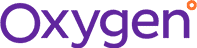Providing Safe and Efficient Work from Home Space for Employees and Businesses
Transitioning employees to remote work has been one of the most important steps taken by businesses, schools, and governments to protect both employees and the public from the spread of COVID-19 or coronavirus. According to a survey published by MIT, over 34% of workers who commuted to work in March 2020 were working remotely in April 2020.
Because of the unexpected government action taken to order or recommend closures, many employers were taken by surprise. This deprived them of the opportunity to plan a safe and productive work from home setup for their employees.
Obstacles to Efficient and Cyber Safe Work from Home Setups
Employers find that transitioning employees to remote work comes with obstacles. One of the most significant is providing equipment and support to workers who are entirely dependent on technology to perform their job duties.
Work from Home Efficiency Issues
One factor in remote worker productivity will be the equipment used by workers. Some examples of how equipment may affect productivity include:
- Self-configured systems: The rush to set up remote workers and the limitations of social distancing prevented many businesses from providing in-person technical support to workers installing software and configuring their home systems for remote work. Instead, many remote workers had to set up their systems themselves with little or no IT support.
- Untested systems: When IT adds workstations in the office, it has an opportunity to test the system before turning it over to the employee. This testing was not possible for many remote workstations.
- Variation in systems: Office workstations are usually characterized by uniformity in hardware and software. This streamlines the process of configuring systems for network access and ensures compatibility. Home systems, on the other hand, vary greatly.
- Outdated systems: Home computers with outdated operating systems, inadequate memory, or slow processors may have difficulty running the required business applications. Outdated hardware and software may not integrate into the business’s network
- Limited bandwidth: Homes with low-bandwidth Internet access may limit remote workers’ access to the office network.
- Lower capacity equipment: Home equipment usually has fewer features than equipment built for office use. For example, homes usually do not have high-speed printers or scanners and fax machines with document feeders.
Work from Home Security Issues
Remote workers face the same types of security issues as in-office workers. However, experts expect hackers to target the vulnerabilities of home work stations and remote workers. These vulnerabilities include:
- Inexperienced remote workers: Remote workers who are unfamiliar with cyber attack methods may be more likely to engage in unsafe computer use. For example, inexperienced workers may fall victim to phishing attacks intended to deceive them into disclosing their credentials used to access the employer’s network.
- Shared devices: When members of a household share devices and networks, anyone in the home could inadvertently install malware or disclose network credentials to a hacker. As a result, the employer’s network could be exposed through the actions of non-employees.
- More access points: Homes with doorbell cameras, smart appliances, and voice assistants have many devices that could provide an entry point into the employer’s network for hackers. Moreover, wireless networks can be exploited by anyone within range of the WiFi signal.
- Out-of-date software: Network administrators install updates and patches to keep anti-virus software, applications, and operating systems current. Personal devices used for remote work may contain unpatched vulnerabilities.
Making Work from Home Safe and Efficient
Transitioning a workforce to remote work can overwhelm a private, government, or education employer. Although most employers did not have time to set up policies and equipment for remote work before stay-at-home orders were issued, they can still take steps to protect their networks and provide employees with the necessary equipment to be productive.
To smooth the transition, employers can address some of the potential obstacles to safe and efficient remote work by:
- Developing security policies: Develop policies for security, network access, and network use according to industry standards and best practices. Train employees in the policies, including safe computer and network use. Implement a plan to monitor the network for anomalous activity that might indicate a cyberattack is underway.
- Providing IT support: Support employees in configuring computers and software to work remotely. Help employees maintain systems to patch security vulnerabilities in operating systems and business applications. Ensure that employees have adequate bandwidth to access the employer’s network and perform the employees’ work.
- Upgrading equipment: Provide employees with hardware that has enough memory and processing power to run business software. Upgrade home printers, scanners, and fax machines through equipment leases, rentals, or purchases to eliminate the bottleneck of document processing.
Contact us for more information about equipment leasing and rentals that can support your employees who work from home.
Post a Comment
You must be logged in to post a comment.