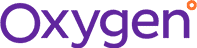How to Stay Safe While Working from Home
You may work remotely on a regular basis or you may have been mandated to work remotely due to unexpected circumstances. Either way, working from home can feel much different from working in an office. You could find yourself snacking more often, getting distracted by furry friends, or forgetting the last time you put on real pants. No matter how your environment changes, it is important to keep one thing the same: your organization’s security.
Keep your data safe by creating a secure workspace, maintaining digital security, and by following the same best practices that you would in the office. Let’s take a closer look at each of these ideas:
Create a Secure Workspace
Here are a few things to keep in mind when creating your workspace:
- Have a clear understanding of the hardware and software required for your job and know whether or not your organization will be providing those resources.
- Find a comfortable and private space with minimal distractions. This will help with both productivity and security–you do not want anyone peeking at your screen!
- Keep information safe by putting important documents away, shredding anything that is no longer needed, and by locking your computer when you are not at your desk.
Maintain Digital Security
Here are some ways to increase your digital security at home:
- If you are using your personal computer, make a separate user account with a password that is specifically for work. Do not let anyone else use this account.
- If you are using a computer provided by your organization, only use it for work purposes and never give someone else access.
- Most routers come with a default username and password that are public knowledge. Ensure your internet connection is secure by changing this to a unique password.
Maintain Office Best Practices
Here are some best practices you can use in the office and at home:
- Understand your organization’s work from home policies. For example, if your organization requires the use of a virtual private network (VPN), you should know how to connect to the VPN and who to contact if you have any questions or complications.
- Use a unique, strong password for any website or program that requires a login. Never use the same password twice. Using a password manager application is recommended.
- Stay alert and think before you click! Always be skeptical of requests for sensitive information.
Keeping security a priority while working from home will ensure the safety of yourself, your coworkers, your customers, and your organization as a whole.
For more detail please visit: https://oxygentechnologies.ca/cisco-threat-response/
If you have any questions or concerns, you can always contact the Team at Oxygen.
Post a Comment
You must be logged in to post a comment.