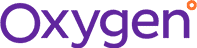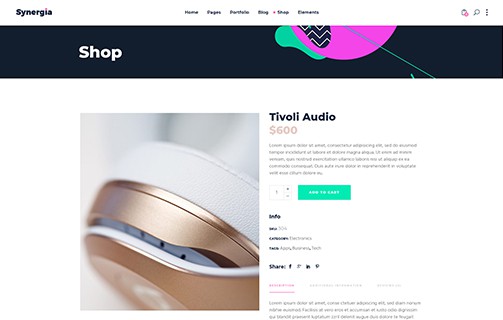How MFPs Compare for Different Small Businesses
Every business has unique needs when it comes to their printing requirements. Similarly, different Multifunction Printers (MFPs) have a variety of features that seek to improve office workflows. When companies decide to purchase new hardware, they have a myriad of options to choose from and need to assess the device according to their specific requirements. Making the decision based on price alone may lead to buyers regret when the device doesn’t perform as expected. For the best results, companies need to understand the different features that come with the print hardware they opt for in the end.
Same Features, But Different Performance of MFPs
Most multifunction devices come with the same core capabilities. These include printing, copying, scanning, faxing features. While most offices carry out these activities regularly, some will provide better performance and efficiency. Depending on the organization’s requirements, additional considerations may include the tray sizes, high-capacity ink and toner cartridges, and the cost of consumables.
If a company prints high-volumes of documents regularly, they’ll need to pay attention to the cost-per-print. Some devices may also be cheaper but cost more to maintain and service. All these factors should be part of the process when deciding on any new printers or copiers.
Best Small Business Printers
For most small businesses, space constraints and the total physical footprint of the device may be important. If a single user will remain responsible for all printing tasks, then a compact desktop model will work fine. However, if more users need to utilize the MFP, it will require a dedicated space in the office. The latest models consider space constraints and provide compact devices that reduce the total footprint.
The Xerox VersaLink range of MFPs delivers a versatile solution for heavy-duty operations. Although the device is bulky and heavy, the tray holds up to 550 sheets of paper and has a monthly duty-cycle of 80,000 pages. While it provides all the basic features an office may require, it doesn’t come with wireless connectivity and only supports A4 sized prints.
Enhanced Information Security for Legal or Financial Firms
When a company regularly handles sensitive private information of their customers, they’ll need to look for a device that comes with enhanced security. Printers, copiers, and MFPs have become targets for hackers and cybercriminals to gain access to company networks and extract information. As these cyberattacks become more sophisticated, manufacturers need to ensure their devices remain secured at all times.
The manufacturer that provides the best security solutions is HP. The HP PageWide Pro Multifunction Printer delivers best-in-class security with a pull-to-print feature. This requires a user to enter a pin at the device before releasing the job, preventing uncontrolled disclosures of information from an uncollected print. It also has extra-high yield ink cartridges available and comes with HP’s PageWide technology. By producing up to 55 pages-per-minute at the lowest cost for color prints, the HP PageWide Pro is the perfect option for companies that need enhanced information security.
Support for Bigger Page Sizes
Most offices won’t require A3 printing during their daily activities. However, if the company needs to produce physical copies of business processes or infographics, an A3 capable printer will ensure these documents or posters remain legible. Engineering or architecture firms will require a complete wide format solution. Multifunction Printers now support sizes up to A0, come with additional efficiencies, and support for multiple types of media.
The HP A3 PageWide Color MFP comes with all the same features as the A4 model and produces prints up to 50% quicker than its competitors can deliver. For technical printing, the DesignJet range of printers are compact and produces high-precision graphics in color and black and white. It also supports wireless connections (like all the HP range of printers) and comes with a range of accessories to improve the office’s efficiency. Although the entry-level models only have print capabilities, the DesignJet T730 and T830 have integrated scanners for capturing wide format images quickly and easily.
Managed Print Services Solutions
Another consideration facing small business owners is whether to use a Managed Print Services (MPS) solution. MPS providers take care of all the organization’s printing requirements, including restocking and resupply, maintenance and servicing, and tracking the volumes across the entire fleet. Moving to an MPS model will help the business regain control over runaway printing costs, enable them to acquire newer devices, and set a consistent monthly budget for all their printing expenses.
Winnipeg Printing Solutions From First Phase Data
First Phase Data are experts in the subtle differences between the different MFPs available today. If a company is looking to invest in new print hardware, First Phase Data will help to navigate the variety of choices and ensure the business gets an MFP that serves their needs. For organizations in Manitoba or Winnipeg, Canada who are looking for expert advice and unrivaled customer service, First Phase Data can assist.
To get expert advice on what the best MFP is for your business, contact First Phase Data to assist you today.
Post a Comment
You must be logged in to post a comment.